Trước tiên bạn hãy truy cập vào địa chỉ sau để download phần mềm FileZilla Clients vể máy tính của bạn https://download.com.vn/filezilla/download
Sau khi tải xuống hoàn tất hãy cài đặt phần mềm đó lên máy tính ,cài đặt xong hãy mở phần mềm đó lên để chuẩn bị sử dụng nó vào việc dùng nó để chuyển website hay CMS cho website lên hosting của một nhà cung cấp dịch vụ hosting(miễn phí hoặc trả phí) mà bạn đang dùng để xây dựng trang web của mình các bạn nhé.
Tiếp đến hãy tiến hành các thủ tục dưới đây để biết cách sử dụng phần mềm FileZilla Clients này các bạn nhé:
Các bước thực hiện
Bước 1:Đăng nhập vào trang quản trị hosting của trang web
Ở đây tôi lấy ví dụ là tôi hiện đang sử dụng dịch vụ hosting miễn phí tại hostinger.vn các bạn nhé.
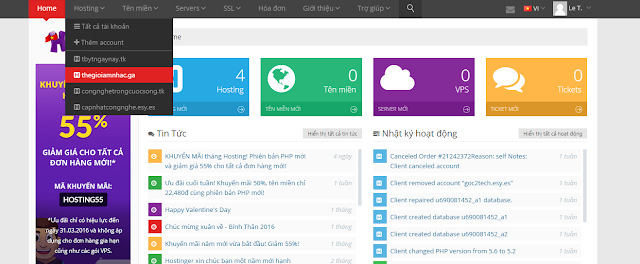
Bước 2:Mở Cpanel của tài khoản trang web của bạn trên trang quản lý tài khoản của nhà cung cấp hosting ra.
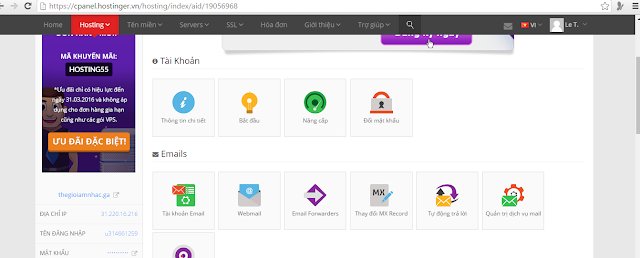
Bước 3: Tìm đến mục địa chỉ IP và tên đăng nhập+password để lấy các thông tin này.
Bước 4: .Mở phần mềm filezilla client mà bạn đã cài đặt trên máy tính của bạn lên.
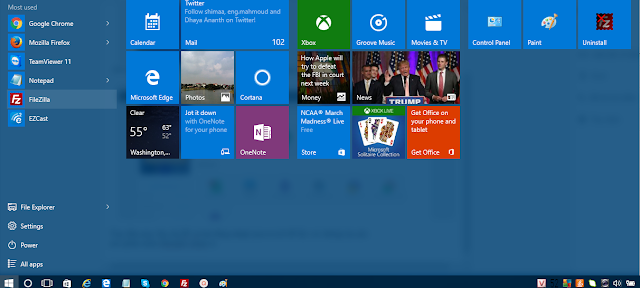
Bước 5: Nhập vào các thông tin tương ứng với khu màu đỏ mà bạn vừa lấy trên trang quản lý tài khoản hosting ở phía trên rổi chọn quick connect.
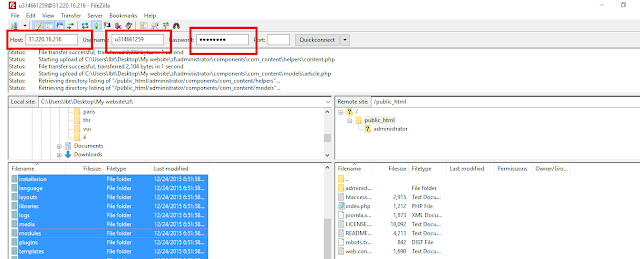
Khi đó một quá trình kết nối giữa máy tính của bạn với máy chủ hosting sẽ được thiết lập và bạn sẽ kết nối được đến thư mục public trên hosting server.
Trên máy tính của bạn,tìm đến thư mục chứa trang web của bạn ,bôi chọn tất cả và kích chuột phải chọn upload==>khi đó trang web của bạn sẽ được upload nên server(mất một khoảng thời gian).
Bước 6: Việc của bạn bây giờ chỉ là trên thanh địa chỉ của trình duyệt gõ vào địa chỉ trang web của mình ví dụ abc.com.Nền tảng để thiết lập web sẽ yêu cầu bạn cài đặt trang của mình ,bạn hãy tiến hành cài đặt nó.Sau khi cài đặt xong bạn sẽ có thể quản trị được nội dung trang web của mình.
Lời kết
Trên đây tôi đã chỉ ra cho bạn cách chuyển website hoặc CMS trang web của bạn từ máy tính lên server hosting để cài đặt trang web của bạn trên hosting bằng phần mềm chuyển dữ liệu lên hosting -"Filezilla client" rồi đó các bạn nhé.Các bạn hãy thực hiện một lần thử xem sao.Chúc các bạn thành công.
Hi, all is going well here and ofcourse every
ReplyDeleteone is sharing facts, that's really good, keep up writing.
Fantastic goods from you, man. I have understand your stuff previous to and you're just too great.
ReplyDeleteI actually like what you have acquired here, really like what you are saying and the
way in which you say it. You make it entertaining and you still take care
of to keep it smart. I cant wait to read much more from you.
This is really a great website.
I know this if off topic but I'm looking into starting my own blog and was wondering
ReplyDeletewhat all is required to get set up? I'm assuming having a blog like
yours would cost a pretty penny? I'm not very internet
savvy so I'm not 100% positive. Any recommendations
or advice would be greatly appreciated. Appreciate it
Thanks for your personal marvelous posting! I definitely enjoyed reading it, you happen to be a great author.I will make sure to bookmark your blog and definitely will come back at some point.
ReplyDeleteI want to encourage you to ultimately continue your great job, have a nice day!
Wonderful blog! I found it while browsing on Yahoo News.
ReplyDeleteDo you have any suggestions on how to get listed in Yahoo News?
I've been trying for a while but I never seem to get there!
Appreciate it
I'm gone to say to my little brother, that he should also go to see this blog on regular basis to get updated from
ReplyDeletehottest information.
There's definately a great deal to learn about this issue.
ReplyDeleteI love all of the points you made.
Pretty! This was a really wonderful post. Thanks for providing these
ReplyDeletedetails.
I seriously love your site.. Very nice colors & theme. Did you make this web site yourself?
ReplyDeletePlease reply back as I'm attempting to create my own personal website and would like to find out where you got this
from or just what the theme is called. Appreciate it!
Its not my first time to visit this website, i am browsing this site dailly and obtain pleasant data from here every day.
ReplyDeleteHello I am so grateful I found your site, I really found you by error, while I was browsing
ReplyDeleteon Askjeeve for something else, Anyhow I am
here now and would just like to say kudos for a marvelous
post and a all round exciting blog (I also love the theme/design), I don't have time to go through it all at the moment but I have bookmarked it and also included your RSS
feeds, so when I have time I will be back to read a lot more,
Please do keep up the awesome job.
Viagra 5 Jours online pharmacy O Posso Comprare Kamagra Tadalafil Generic Best Prices Online Cialis Viagra Cual Comprar
ReplyDeleteViagra E Memoria Viagra Aus Deutschland levitra france Is Amoxicillin A Blood Thinner Paxill Online Usa Haridra
ReplyDeletecanadian drug stores canadian pharmacy generic viagra canada generic viagra
ReplyDeletecanadian pharmacy online
generic canadian viagra canadian pharmacy generic viagra generic viagra online canadian pharmacy
canadian pharmacy generic viagra
viagra online canada canadian pharmacy online viagra online canada
ReplyDeletecanadian pharmacy online
canadian pharmacy meds viagra online canadian pharmacy generic viagra canada pharmacy
generic viagra online canadian pharmacy